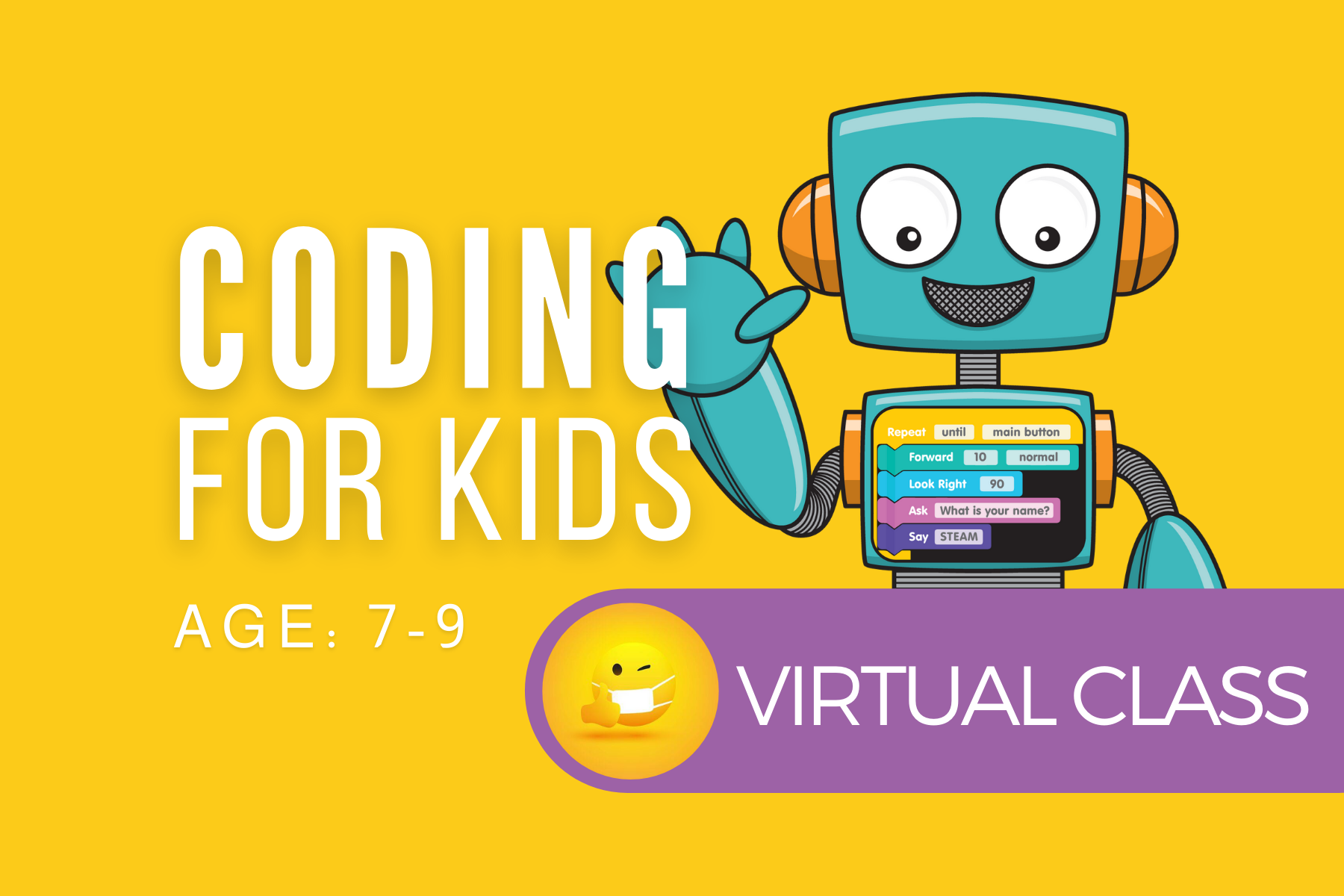
Details
Learn coding & game design while having fun with friends from the comfort of your own home!
Students will start out with a gentle introduction to the basics of computer science as they follow a series of programming lessons, challenges and games on code.org.
Then we switch to the MakeCode Arcade platform where students are introduced to game development skills. Students will learn simple game concepts such as Visual Design of Sprites and Scenes, Sprites movement and interaction with objects, and Events making the design of arcade games easier. In both coding platforms students will build a foundation for using common code blocks such as Sequence, Loops, Logic, Variables, and Math.
Highlights
- Virtual coding program for kids that is Safe, Educational, & Fun!
- Group socializing to build connection & community in a moderated environment
- Flexible schedule! Choose from single sessions, 4x class ABO, or the full semester.
- Introductory course is offered bi-weekly throughout the term so that students can join the course at any time. The introductory provides an introduction to our virtual learning platforms used in the lessons (Zoom, Code.org, and MakeCode Arcade) and is manditory before joining any weekly session so that the student can seamlesly integrate into the current lessons.
Technology
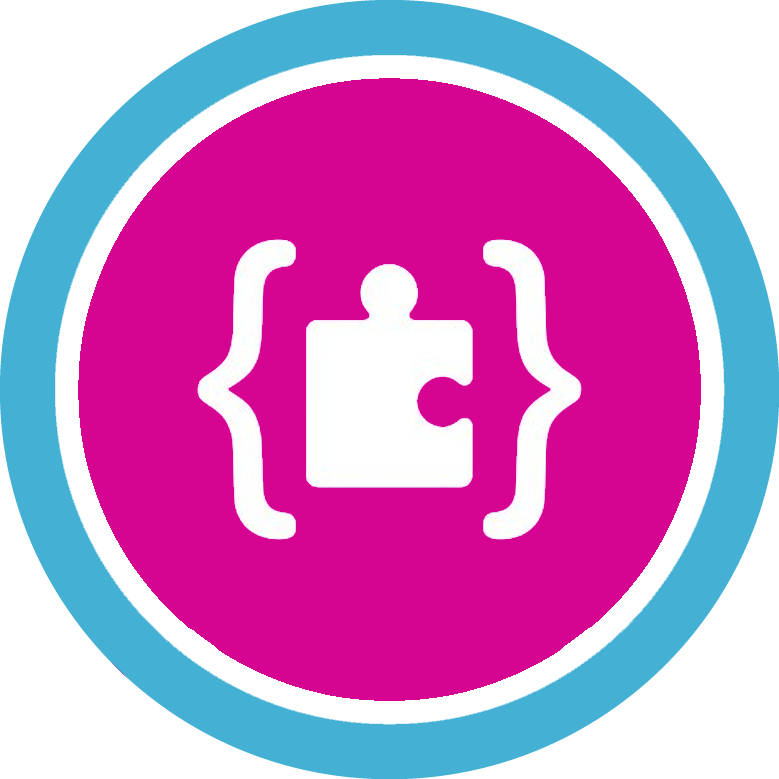
MakeCode
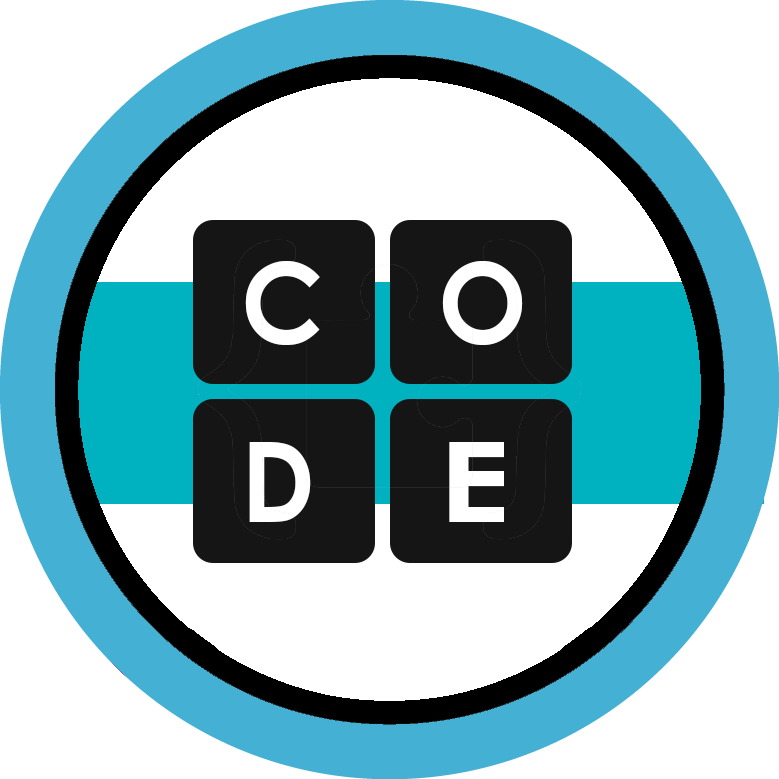
CS Code.org

Game Design

Programming
System
Requirements
- A PC or Mac computer, or iPad.
- Internet access.
- Microsoft Makecode Arcade & Code.org are accessable and free online. There is nothing to download
- If you start afer day 1, then you will be required to register and attend an Introductory course. These will be offered bi-weekly.
Impressions




